Can we see the color temperature in the IES file?
Recently, some novices have asked:” can we see the color temperature in the IES file?
The answers from friends are also varied. Some people say yes, some people say no, it can be said that they have each word, and they are arguing endlessly.
Then what is the right answer? It is OK or not?
What is IES file?
IES file, that is, the electronic format of the light source(lighting) light distribution curve file, which only stores the distribution of light intensity. Since its extension name is “*.ies”, for convenience, it is usually called an IES file.
This means that there’s only the amount of light in the IES file, and there’s no the quality of light. That is, it can not see the temperature.
In this case, why is it correct to say that you can see the color temperature?
Because such parameters as color temperature, color rendering, etc., can be manually written into the IES file.
What can the parameters written in can be used for? Can only make notes.
Write the color temperature parameter, and then import the file into DIALux. It will not carry the color temperature information. It can only be used as a remark information. It shows that the lamp is 3000k, and the color rendering index of that lamp is How much and so on.
This is only a remark. No matter what you write, it’s okay. Just write an article with thousands of words and put it on.
Open the IES file, we will find that it is written in plain text, all the English letters and numbers we can understand, it is divided into three paragraphs.
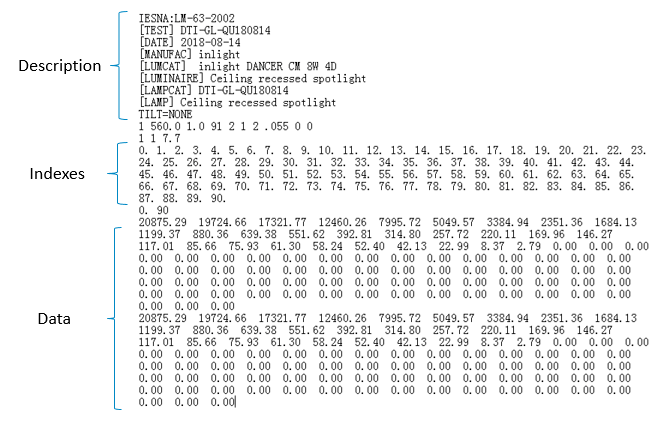
The first paragraph is called the explanation area, and the information in this area is the remarks mentioned above.
Here, we can write the manufacturer, test date, test method, color temperature and other information of this lamp, which will not affect any calculation. Leading it to DIALux will only take a few of them, light the manufacturer, the model of the luminaire, and so on.
As for the index area and the bottom data area of the second segment, these are all the number of light, a description of the intensity of the light, without any description of the quality of the light.
Therefore, can you see the color temperature in the IES file? Some people say that you can write the color temperature information inside, you can see it. Some people say that it can not refer to the software such as DIALux, AGI. Use, it does not carry color temperature information.
How to modify the quality of light in DIALux?
The IES file is imported into DIALux, and the system will default to a light source attached to this IES file.
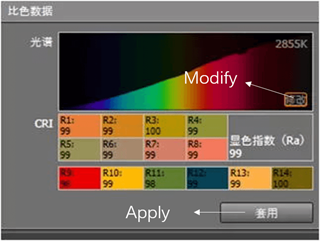
Generally, the spectrum of 3000K tungsten halogen lamp is given by default.
What? You said you want to use the spectrum of LED lights?
Sure. No problem. In the lower right corner of the figure above, there is a “Modify” button. Click “Modify”, then select LED 3000k and click “Apply” to confirm.
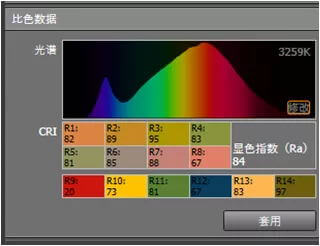
It will become the spectrum of the 3000k LED below.


